
Google home speaker group is a feature that lets you link and play audio with two or more compatible devices (Google Home, Google Nest Mini (2nd Gen), Google Home Mini (1st Gen), Google Home Max, Google Nest smart displays, Chromecast, Chromecast Ultra, Chromecast Audio, TVs or speakers with built-in Chromecast) on the same Wi-Fi network. It's an easy and powerful way to synchronize music, TV, or other audio around your home.
It also allows you to stream Spotify playlists, and other music services, on multiple speakers at the same time.
Google Home can be used to create speaker networks. These groups will sync audio playback across your entire household. You can remove or add devices to your speaker group at any time.
In the past, the volume of a speaker group could be adjusted with the phone's physical volume adjuster. It's not possible anymore. The US International Trade Commission ruled that Google Nest products are in violation of patents held by Sonos.

The tech giant already has software solutions for this issue. Now, when you adjust a group's volume from your phone's volume rocker, it will only bring up Android's volume panel, and not the Home app's virtual sliders for individual speaker output.
There is still an option to control the volume of a single speaker manually without having to use your smartphone's buttons. It's called "volume pausing." If this is enabled, it will allow you to pause or resume playing your music while the speaker listens.
To enable this, you'll need to open the Google Home app on your Android device and select Media from the menu. You'll then see a list with all of the speakers in your home's WiFi network as well as their volume levels.
Tap the speaker you wish to adjust its volume. To adjust the volume, swipe left or up (if it's vertical), and swipe right or down (if it's horizontal) to turn it up or down.
You should control how loud your speakers are. This will prevent unwanted noise from forming and it'll allow Google Assistant to accurately hear you when you ask for music.
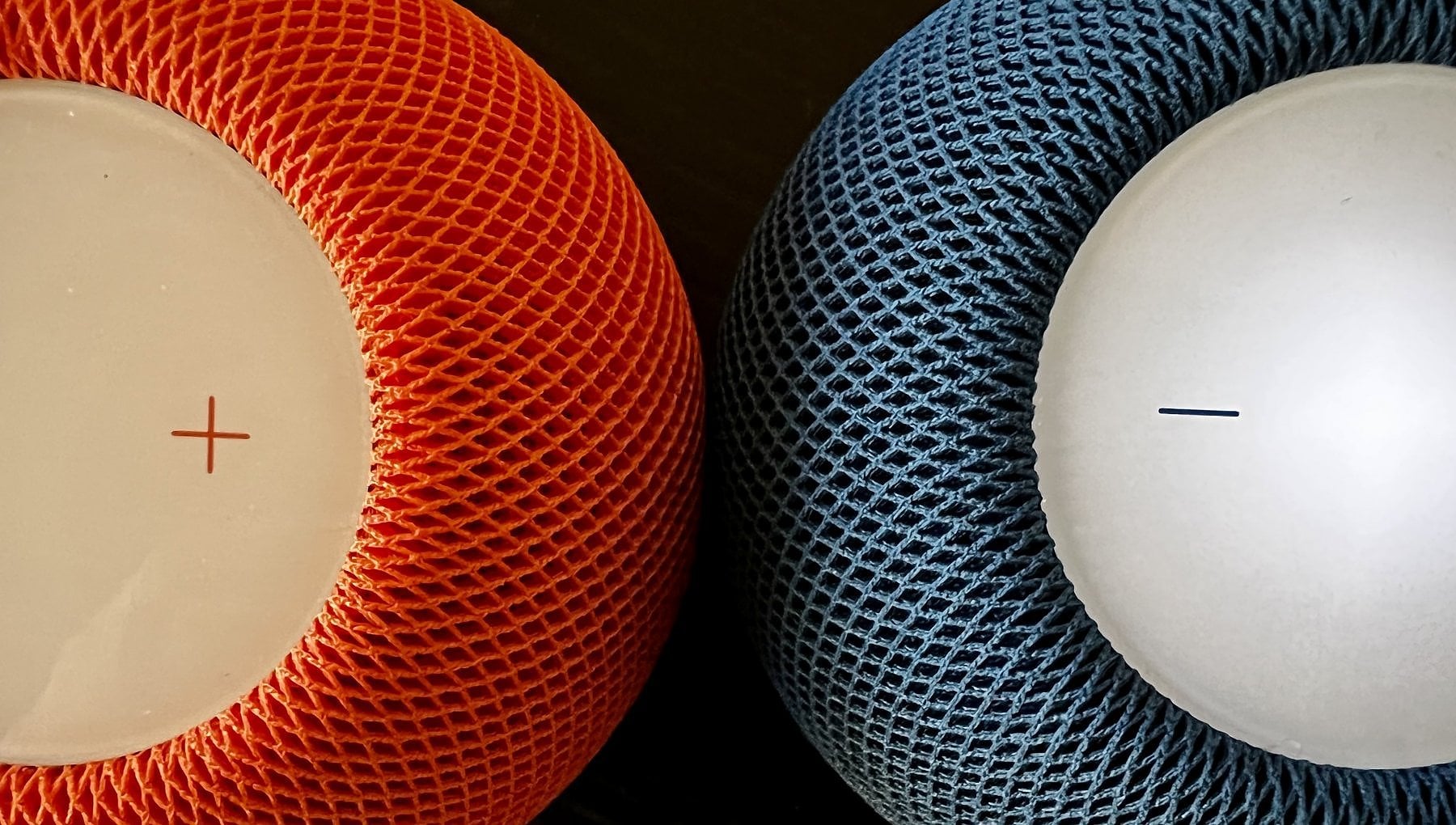
You can also set up a night mode on your speaker to lower the volume at night. This will make it easy to sleep when the device's on and reduce any noise from your room during the day.
It is worth noting, too, that certain speaker models come equipped with a mute function. This can be turned on and off via settings in the Google Home application. If you use this feature, be sure to mute the device first before turning it on and off.
Google Home supports all of the major streaming music services, including Spotify, Apple Music, and Pandora. You can also listen on Google Home to podcasts, talk-shows, and more.
FAQ
How can I build my own home theater?
Custom home theaters can be built in a variety of ways. You can use off-the-shelf equipment made by different manufacturers. You can also build it yourself. You will need to have a few basic tools.
To start from scratch you will need a drill and saws, screwdrivers or hammers, measuring tape, the jigsaw, router, sandpaper, nails, screws, and other miscellaneous tools. A good workbench is also a must-have to ensure that you aren't constantly moving around your house when working.
Pre-built components can be used if you have a DVD player. You'll also require a computer running Windows 7 (or later) and an HDMI Cable.
Another option is to buy an assembled unit. It's possible to save more money but not have all the customization options you would if you made it yourself.
Once you've got everything together, you'll need to install your components. To attach the satellite dish, for example, to the roof of the house. Mount the television screen in your living space. Next, connect your speakers to your wall near the back.
How do I pick the right size speakers?
It is best to first assess how much space you have within your home. Do you want to fill every corner of your home with speakers? Do you prefer to add a few speakers to key areas or do you want to fill every corner with speakers?
The second factor to consider is what kind of music you plan to listen to. You might need smaller speakers if you listen to classical music. If you are a fan of rock 'n' rolling, larger speakers might be necessary.
Also, think about whether all your speakers should have wires or wireless. Wired speakers use wires to transmit power and signals. Wireless speakers don't require cables. They are however not as powerful and reliable as wired models.
Which is the best sound system to listen to music?
We've heard a lot about the Bose QuietComfort 25 recently. We also love our Beats headphones, and have been using them for years. Which headphones do we prefer to listen to?
The answer depends on how much money you want to spend and whether you want to hear audio quality or comfort. The Bose QuietComfort may be the best option if money is not an object. If comfort is your priority, the Beats might be worth looking at.
There are many great options available for both. For example, the Sony WH-1000XM3 noise-canceling wireless headphones are very popular now.
No matter which set you pick, make sure you get the best bang for your buck. You should look for headphones with a long-lasting battery life. Don't forget to remember that wired headphones can last longer as they don’t require batteries.
What is the best sound system available?
An excellent audio setup is vital for any home entertainment area. If your speakers fail to deliver the audio quality required to create an immersive environment, you will be missing out on the most important aspect your home theater.
A great sound system creates a full-bodied, rich listening experience. It doesn't matter whether you opt for surround sound or compact speakers, there are many important factors to consider in choosing a soundsystem. These include size, frequency response, power handling, and more.
Your space size will dictate the type of speaker system that you need. In general, small rooms require smaller speakers. For larger spaces, you might need more speakers. You should consider how much space you have between the ceiling & floor, and where you intend to place the speakers.
Frequency response can also be important. Frequency response is the range of frequencies each speaker reproduces. Most systems have two channels: left/right (L/R) and front/back (FR/RB). Each channel covers one part of the spectrum. Look for speakers with similar coverage areas when choosing speakers.
The power handling refers the amount of wattage each speaker can produce. Some speakers produce higher levels than others, and some types handle more power than others. Make sure you choose models that suit your budget as well as your needs.
For maximum performance, make sure you connect them to your amplifier. You should connect your speakers directly to your amp using a direct connection. You should keep your volume below 50 percent to prevent damage to your speakers.
Which surround sound system is better: 5.1 or 7.1?
Stereo speakers are the best way you can experience music. If you want to experience the full power of your favorite movie soundtracks, however, you should invest in an audio system which provides as much detail, clarity, and quality as possible.
Surround Sound systems 5.1 are better at providing a wide range of sounds, while systems 7.1 offer more channels and can cover a wider area.
If you're looking for a home theater system that will give you the best sound, you should consider investing in a premium 7.1 surround sound system. They come at a higher price but deliver superior sound quality compared to 5.1 systems.
If you aren’t prepared to spend more, you’ll likely get the exact same sound quality using 5.1 systems. You'll lose some of the details that are provided by additional speakers, but that's the main difference.
What is better a 5.1 system than a soundbar or a soundbar?
The answer is both yes and no. Yes, as it will allow users to experience a more immersive home theater experience. This doesn't mean you won't enjoy watching movies in bed.
A home cinema setup requires an entire room dedicated to the equipment. You'll have to invest a lot of money and space to make it happen.
There are many methods to achieve the desired effect without spending a lot of effort or time.
It is possible to project images onto walls using a projector-based system instead of directly onto a screen.
You don't need a large television display. Instead, you can opt for smaller screens (TVs).
You could also add speakers to corners of your room. These speakers will allow you to listen to music or watch videos without disturbing others.
In short, you can do almost everything with a soundbar. A full home cinema setup would be necessary if you plan to truly immerse in a film.
Statistics
- According to their research, Google's speech recognition software is 13 percent more accurate for men than women. (en.wikipedia.org)
- According to a study released In March 2020, the six biggest tech development companies, Proceedings of the National Academy of Sciences of the United States of America (en.wikipedia.org)
- 10% off all sitewide purchases + (wired.com)
- Amazon is likely to release new models very soon (there is an event on September 28), so you should wait until that event is over to buy. (wired.com)
- Extra 20% off sitewide - Dyson promo code 2022 (wired.com)
External Links
How To
How can wireless speakers generate power?
There are two types: battery-powered and plug in powered wireless speakers. Both require power from outside. They can be powered by a wall socket. However, it is important to plan ahead for wireless power.
Most wireless speaker systems rely on solar panels or batteries to power their speakers. These devices have a limited range and need to be close to a charging station. If you move your system away from its charging station, the device loses power and stops working.
It is best to have your home entertainment system run on rechargeable batteries to avoid this problem. These devices last longer than standard battery and are easier for you to install.
This setup allows for you to place your equipment exactly where you wish. For example, you could set up your system next to your bed and listen to music while you fall asleep. Mount your speakers underneath your cabinets and you can listen to music while you cook.
Make sure you know how long it takes for each component to be fully charged. The charging time for an amplifier might take three hours, while that of a Bluetooth receiver may only take 30 minutes. This should be adjusted for downtime.
Combinations of wired or wireless components are possible. You can plug in your speakers to increase range. Your wireless transmitter will let you place your speakers wherever you want them to be.
A good rule of thumb is always to try to buy products designed to work together. Consider buying both an amplifier and a Bluetooth receiver at once. They should fit into one another's slots to maximize their combined features.